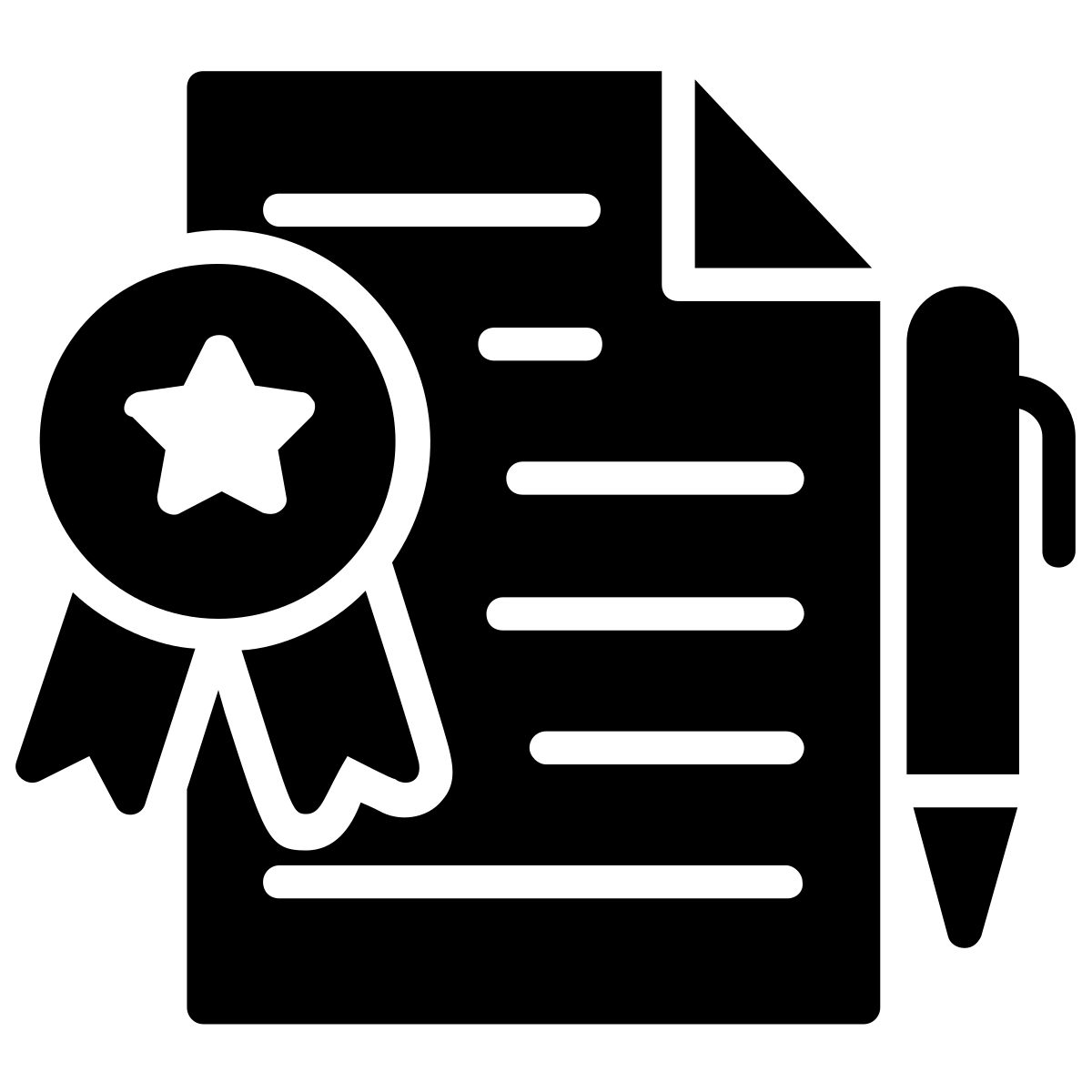Use BookWidgets for formative and summative evaluation
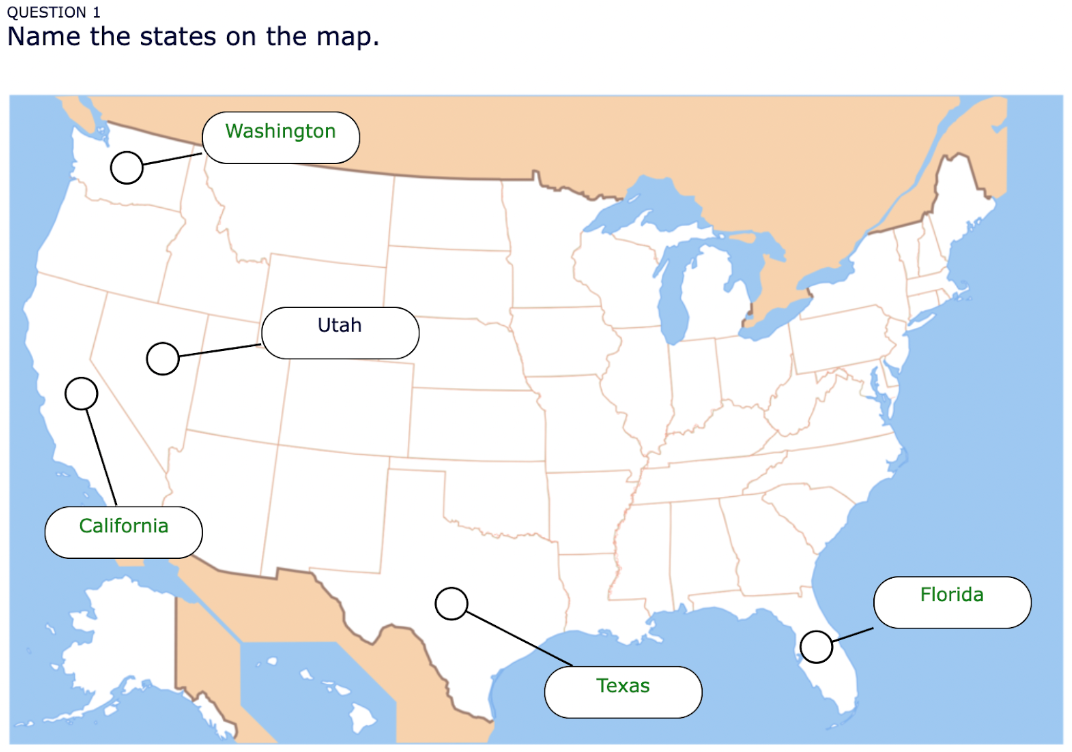
BookWidgets as an evaluation tool
At BookWidgets, we believe that evaluation is a crucial part of the learning process. When teachers guide students in learning through purposeful evaluation, growth occurs. BookWidgets is both a digital exercise creation tool and an evaluation platform that provides teachers with a variety of activities that provide an efficient and constructive approach to evaluation which may be tailored to individual student's needs.
Formative evaluation with BookWidgets
BookWidgets worksheets and quizzes have numerous formative evaluation, feedback, and correction options.
Teachers can:
- Choose between over 30 interactive question types that are auto-graded: this makes formative assessments more engaging for students and teachers. There’s even a rubric question type!
- Show students the correct answers when the activity is done: this way, students know what they have right and where they have to keep practicing.
- Immediately color correct student answers green: so students can keep trying and dig deeper in their brain. Students get instant feedback, which can be quite motivating.
- Enter automatic feedback based on their students' answers: so students with a different outcome will get different feedback, adapted to where they are in their learning process.
- Return student results with personalized feedback - A score or grade is not required: learners receive personalized feedback and are able to try again (growth mindset model).
- allow students to edit their answers: so students can change their responses after feedback is provided. This way, they will improve their learning outcome.
- Monitor a worksheet or quiz Widget in real-time LIVE mode: Live teacher support and monitoring allows the teacher to provide differentiated instruction to struggling and advanced learners alike.
- Provide a rationale which may be revealed along with the correct answer: when used in the Quiz Widget, students are allowed to sequentially build on learning.
- Enable tools to assist learners with special needs: best practice, these tools may be provided for all learners to improve the learning process.
Active learning, including educational games are perfect for formative assessments.
Many Widget games are automatically corrected. Students are provided instant feedback.
Students are often more motivated when the teacher says the magical words "complete this crossword puzzle". Games can also be a good opening for student reflection.
Exit slips provide a method for quickly gauging students' understanding of a topic or theme.
BookWidgets’ Exit Slips are another formative assessment option allowing students to provide individual reflection and answers at the end of a lesson or unit of study.
Exit slips provide the teacher with data which will drive future instruction tied directly to student needs.
The abundance of exit slips in education sets the stage for utilizing this tool. BookWidgets provides a variety of exit slips and tickets.
This Exit Ticket Guide contains over 60 ready-to-use digital exit tickets.
Summative evaluation with BookWidgets
BookWidgets worksheets and quizzes provide a variety of summative evaluation options. Teachers are also provided a secure lock-down testing browser option.
Teachers can:
- Select from over 30 interactive auto-graded question types: this makes an evaluation more fun for both students and teachers.
- Enable submitting of answers: so teachers can review and grade the incoming student work.
- Show points associated with each question: so students know what questions weigh more than others.
- Disable showing the correct answers when after submitting: so students can focus on other exams without panicking.
- Add a required password in order for students to see the correct response.
- Enable strict answering order: this is especially useful for sequential activities.
- Enable a timer in exam mode: so students get a time limit on their test. When the time is up, students need to submit immediately.
- Create a startup password: so students can’t start the assessment before you give up the password. By enabling this, students can also start the assessment at the same time.
- Enable the Safe Exam Browser: so students can only open the summative assessment in a secure environment that prohibits them from opening other tabs or applications on the device.
- Enable help tools like calculators, spell check or screen readers for students with special needs. (These tools are great for ALL learners).
Homework is also a useful summative evaluation tool. BookWidgets helps educators set up and review homework with interactive assignments.
The options for Worksheet and Quizzes Widgets are the same as the summative assessment options.
A few in particular stand out.
Teachers can:
- Select from over 30 interactive auto-graded question types: this makes an evaluation more fun for both students and teachers.
- Randomize question order: make unwanted collaboration on homework difficult.
- Enable strict answering order: requiring learners to provide responses in a specific order; avoiding spoilers in subsequent questions; and making collaboration with others more difficult.
- Disable text selection: so students are not able to copy/paste Internet research without using critical thinking skills and avoiding plagiarism.
- Add video and audio instructions to questions to support learners: so students can go through their homework with you guiding them through.
- Add hints to questions to help avoid homework frustrations: so students can think first, and still get help when needed.
- Enable help tools like calculators, spell check or screen readers for students with special needs.